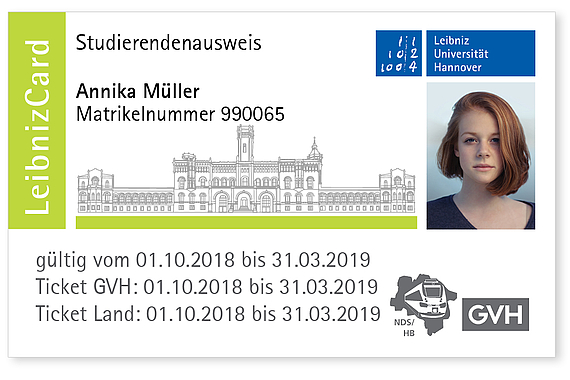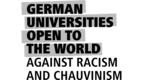General information on the LeibnizCard
-
How can I obtain a LeibnizCard?
-
From when on is the LeibnizCard valid?
-
What Date is stored on the LeibnizCard?
-
What does the LeibnizCard cost?
-
What do I do, if I lose my LeibnizCard, it stops working or my personal details have changed?
-
What happens when I withdraw from the University?
-
Am I going to receive other certificates apart from the LeibnizCard?